Two-Step Authentication
To improve safety of your account, set the two-step authentication. It is an additional security layer that includes a mobile application IceWarp Authenticator  on your mobile. See How to configure 2-step authentication.
on your mobile. See How to configure 2-step authentication.
In case the two-step authentication is activated for your account, you will see the authorization window below.
-
Open IceWarp Authenticator
 on your mobile and enter 6-digit code for your account.
on your mobile and enter 6-digit code for your account. -
Click Sign in.
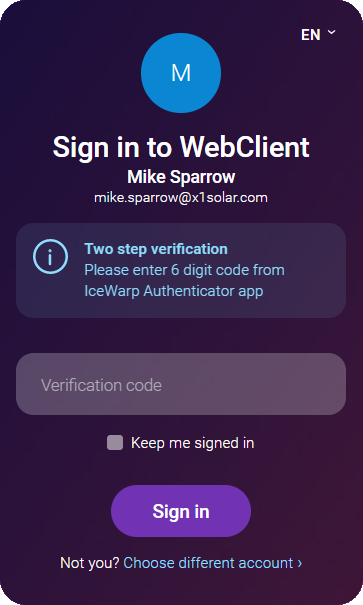
Figure. 2-step authentication screen.

